Professional or non-professional, every person wants a tool that can multiply their talents. Graphic design software is among the tools which can increase the creativity level of a digital artist. A well built-in graphic design software can provide the artists the flexibility which can be easily understood by a beginner, intermediate and advanced level designer.
Before listing about the graphic design software, let us know briefly what is graphic design? It is essentially generating visuals with the help of texts, fonts and colours. It is an integrative branch of designing, whose core and the aim is to provide a determination of problems and objectives of judgment-making by showing creativity, innovation and side-thinking with the help of digital tools to convey the message and the ideas. There are many Graphic design jobs easily available in India and abroad if one has the potential.
With the growing pace of digital advancements, there are many software available. The best way to know which software will suit you more is to lay hands-on on software and experiment with them. Every software is defined by its features, cost, performance and availability. Many paid software provide free trials to its new users for a better understanding of the product.
Most of the times, graphic designer salary is also based on the types of software they know using. So it is essential for you to stay up-to-date with all of these.
We researched and made you a list of the graphic design software you can use to leave your clients spellbound. You can use these tools to file your skills and while filing do not forget to make your graphic design portfolio to showcase your forte.
Table of Contents
Sketch

Sketch is a Mac-only graphic design software which emphasises mainly on digital design. You can create websites, apps and interfaces using these digital designs. Unlike PhotoShop, you cannot use sketch for photo editing or print work. You can create a model teaming with other designers on the platform using sketch. It has a smart inbuilt layout feature that can automatically resize the component based on the content. It is a great app for designing logos and icons which we see on websites and mobile apps. This app has hundreds of plugins that allow you to vector editing with precision.
This app is beginner-friendly with a cost of $99 per year. This is a less expensive program than any other. The only disadvantage of using this app is that it is not suitable for print designs or illustrations.
Adobe PhotoShop

Adobe PhotoShop frankly is the most distinguished and known graphic design software. From basic cropping that can be done by your 7-year sibling to a more advanced level design, it is compatible with everyone and can do it all. It’s classic features like layers and masks, the pen tool is known to everyone. Its new features include some cool devices like a frame tool for easy masking and a new content-aware fill workspace. Therefore, it is a great graphic design software to start learning.
Adobe Photoshop now offers its new users 30 days of free trials to get used to this app. It’s cost also varies for students, teachers, businessman, schools and universities. The photography plan which includes Lightroom, Lightroom classic and 20 GB of cloud storage comes at $9.99/month with a full creative cloud costing $52.99/month.
Affinity Designer
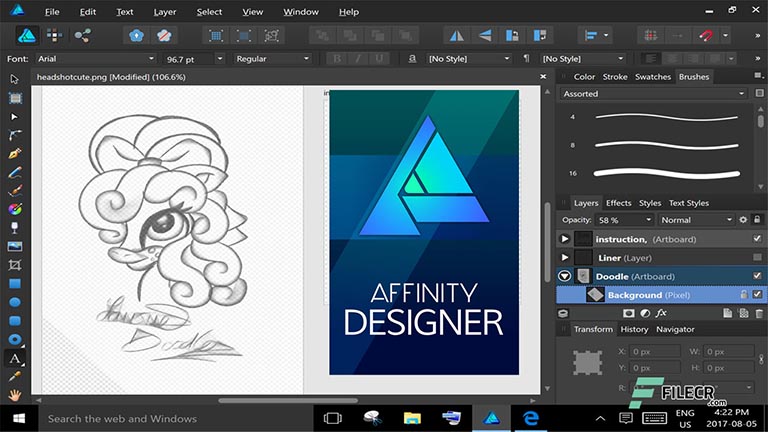
Affinity designer can be categorised as an alternative to adobe PhotoShop, with a low budget and impressive features which can work on any devices. Working with layers is much easier with the help of this design software and is faster than adobe illustrator. Beginners should use this software for learning purposes. It is also an influential software for on a budget freelance graphic designers. This app also provide advanced colour controls with which you can work in RGB or LAB colour spaces.
This software is a great possibility for anyone who does not want to indulge her/himself on adobe offered apps. With a recent big upgrade, it’s features and performance has improved a lot more. Hence, it is something that performs on an outstanding level. It’s cost range is $49.99/ year.
Canva
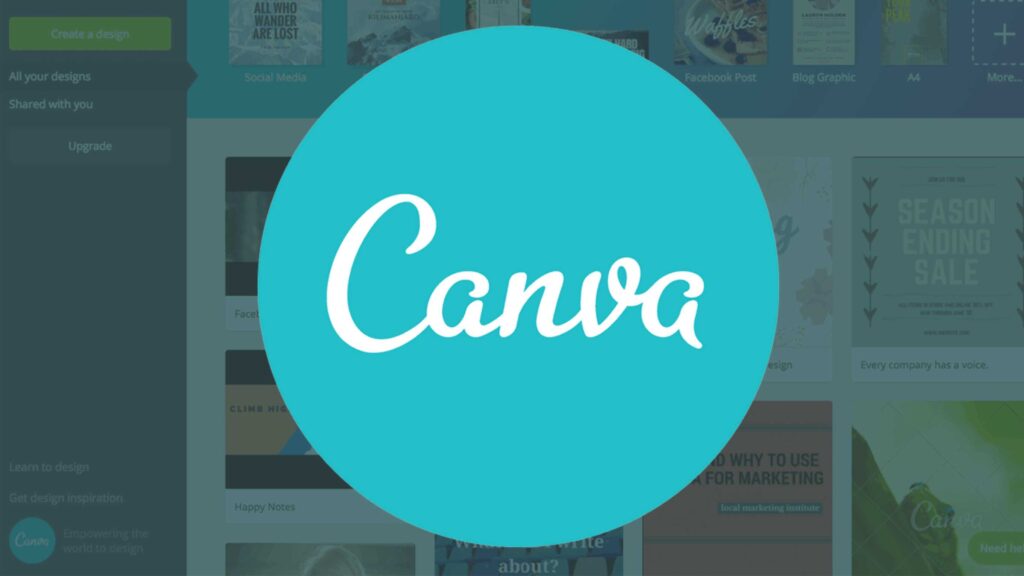
Canva can be used by someone who has no before experience in designing and looking for something very easy. This is a free graphic design software where you can create designs very quickly and easily. The tons of templates and font images are free to use.
This app is built on the drag and drop option where you just have to select the elements and drop them in your work area for the customisation. Though the advanced features unlike PhotoShop are not available. But a beginner who doesn’t want to buy premium software and doesn’t want to get in the learning process can use this app. This app can work on iPhone as well as android. The basic features are free and to use more features you will be charged.
Also Read: USE OF ILLUSTRATOR IN FASHION DESIGNING
Adobe Illustrator
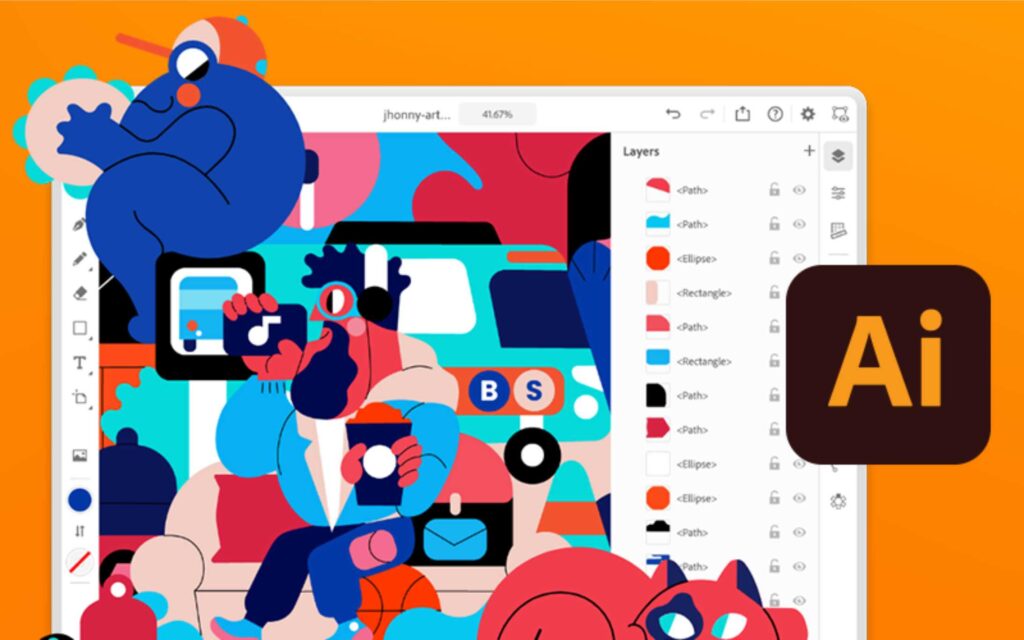
This vector design centred graphic design software can be used to create posters, icons, artwork, etc. The designs created with this software can be used on billboards, business cards and from smartphones to 8k screen. You can create something stunning from this app by mixing, drawing and refining designs. A mobile version called adobe illustrator draw has also been created which is one of the best graphic design software.
Shaper tool can be used to draw and create vector shapes. Reshaping, scaling and moving of geometric shapes can also be done. You can also add geometric shapes to other outlines. You can also manage the fonts by adjusting their width, slant and weight according to your need. Professionally designed templates are also provided by adobe for beginners to save their time. But, there is a steep learning curve to get good at illustration.
Join Hamstech’s Graphic Design course and learn from our celebrity mentor, Kailash Nayak. With guidance from industry experts, make an impressive portfolio so you could get the best graphic designer salary in India!

